Slack integration with Zendesk
Zendesk Slack app will allow agents working on support tickets to collaborate with their Slack team by sending them messages on different Slack channels as and when required. The Slack team also can send messages to Zendesk as internal notes without leaving their Slack chat. Send Messages to Slack Channels from Zendesk
This is a Lite version of the App which will allow only around 20 messages to be sent per month. The Pro version is coming soon with no limit on the number of messages sent.
Features

Zendesk Slack installation guide
Install the App on Zendesk Slack App
- Once the app is installed, click on existing ticket , click on the Apps link and you will see the IntegrateCloud Slack App.
- Click on the Add to Slack button in the app which will take you to setup page for authentication. Provide permissions to allow IntegrateCloud and click Allow button.
- Enter your Zendesk Credentials and you will see the message app is setup successfully.
- Take an existing Zendesk ticket and you will see the app to send messages to your Slack.
- See below screenshots on how to use the app.
Features
- Send custom messages along with last internal note & public reply to your Slack team members as and when required through the App.
- Reply to Zendesk tickets without leaving Slack.
- Two way notification from Zendesk to Slack and Vice Versa.
- 2 minute Setup installation.

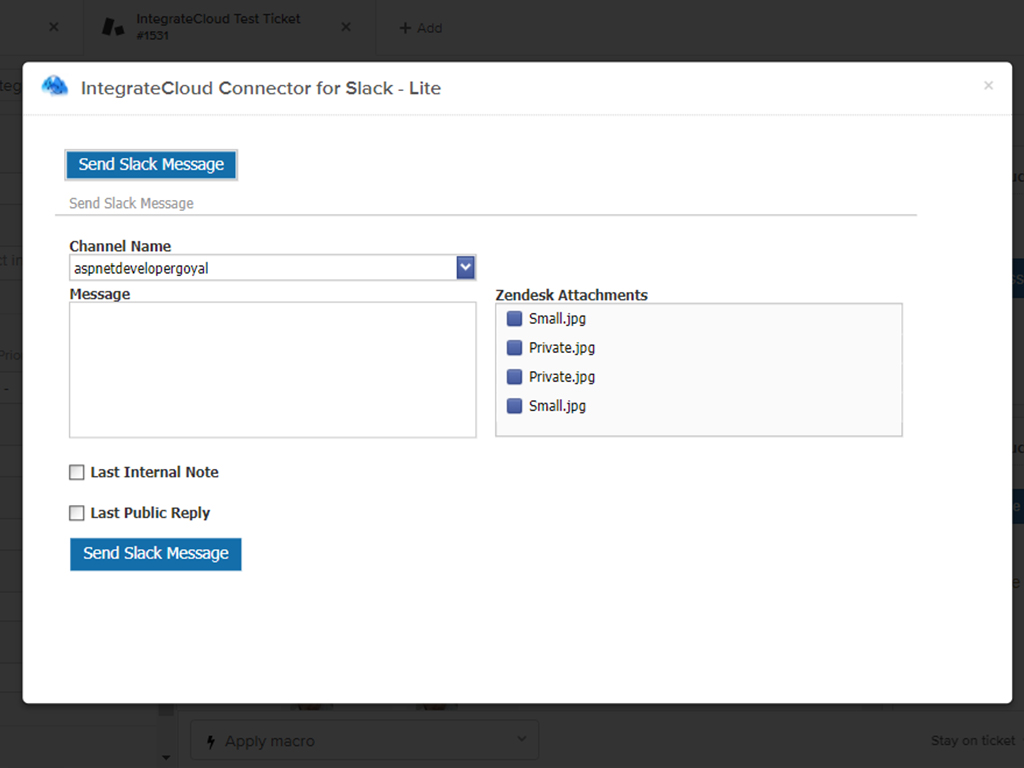


Zendesk is an easiest way to keep customer service communications organized. The dashboard is user-friendly and the ticket system helps everyone on the customer service team stay informed. But what about keeping the rest of the team in the loop? Slack is the Right option.
-
Send custom messages along with the last Internal Note & Public Reply to your Slack team members as and when required through the App.
Let`s assume Support Agent wants to inform about the some Technical Issue to the Tech Team, Support Agent can send a Custom Message to the Tech Team Describing the Issue in Details.
-
User can reply to Zendesk Tickets without leaving slack.
Let`s say the Tech Team wants to reply to Support Agent saying its resolved it can be done without leaving Slack. The Slack Team Members have to reply using “@ZEN #Ticket Number”.
-
It’s a 2 way notification from Zendesk to Slack and Vice Versa.
The Communication between Support Agent & Slack Team Members is most important. Let`s Assume the updates received from the Customer to the Slack Team Members & from Slack Team Members to the Customer are shown as Internal Notes in Zendesk.